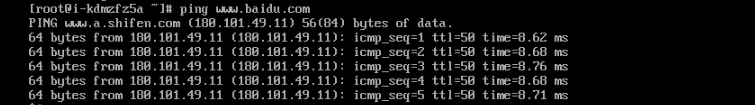自定义路由表配置网关服务器
更新时间:2026-02-04 08:00:41
PDF
该章节主要介绍如何使用云服务器自建一个网关服务器,让其他云服务器可以使用网关服务器访问互联网。
-
创建两台云服务器加入 VPC 的同一私有网络中。

-
此案例中使用 192.168.2.2 这台主机配置网关服务器,因此给这台云服务器绑定一个公网 IP。

-
创建一个路由表,并在 VPC 的私有网络中绑定。

-
配置路由规则如下:下一跳为 192.168.2.2。

-
进入 192.168.2.2 主机内部配置开启云服务器的路由功能。
vim /etc/sysctl.conf net.ipv4.ip_forward = 1 sysctl -p /etc/sysctl.conf -
进入 192.168.2.2 主机内部配置 iptables 策略。
iptables -t nat -A POSTROUTING -s 192.168.2.0/24 -o eth0 -j SNAT --to-source 192.168.2.2 -
由于 192.168.2.2 云服务器绑定了安全组,需要在安全组中放行 UDP 53 端口放行 DNS ,否则解析不了域名。

-
进入其它未绑定公网 IP 的主机 ping www.baidu.com 试验配置是否成功。