httpd 服务配置 SSL
更新时间:2025-07-05 11:03:07
PDF
一、在服务器上部署 httpd 服务(Ubuntu 为例)
-
部署 httpd 服务。
sudo apt install apache2 -y -
启动 apache2 服务并设置为开机自启。
systemctl enable apache2 systemctl start apache2 -
检查服务器 80 端口是否监听。
ss -nutlp | grep 80
二、配置安装并启用 httpd 所需的 SSL 相关组件
-
安装 httpd 相关 SSL 组件,并启用相关模块。
# ubuntu apt 安装会自动安装所需组件,centos 还需运行如下命令安装组件:yum install mod_ssl openssl # 启用 ssl 模块 root@web:/etc/apache2/sites-available# sudo a2enmod ssl Considering dependency setenvif for ssl: Module setenvif already enabled Considering dependency mime for ssl: Module mime already enabled Considering dependency socache_shmcb for ssl: Module socache_shmcb already enabled Module ssl already enabled # 这一行表示 ssl 模块已启用 -
配置 httpd 的 SSL。
-
创建目录/etc/apache2/ssl,并将申请到的域名证书复制进来。
root@web:/etc/apache2/ssl# mkdir /etc/apache2/ssl root@web:/etc/apache2/ssl# ls www.test.com.crt www.test.com.key -
编辑默认的 https 配置文件。
root@web:/etc/apache2/sites-available# cp default-ssl.conf default-ssl.conf.bak root@web:/etc/apache2/sites-available# grep -Ev "^*#|^$" default-ssl.conf.bak >default-ssl.conf root@web:/etc/apache2/sites-available# cat default-ssl.conf <IfModule mod_ssl.c> <VirtualHost *:443> ServerName www.test.com # 填写你所申请的证书的域名 ServerAdmin webmaster@localhost DocumentRoot /var/www/html ErrorLog ${APACHE_LOG_DIR}/error.log CustomLog ${APACHE_LOG_DIR}/access.log combined SSLEngine on SSLCertificateFile /etc/apache2/ssl/www.test.com.crt # 填写你证书的位置 SSLCertificateKeyFile /etc/apache2/ssl/www.test.com.key # 填写你证书的位置 </VirtualHost> </IfModule> -
重启 apache2 服务,并查看 443 端口是否存活。
root@web:/etc/apache2/sites-available# systemctl restart apache2 root@web:/etc/apache2/sites-available# ss -nutlp | grep 443 tcp LISTEN 0 128 *:443 *:* users:(("apache2",pid=20985,fd=6),("apache2",pid=20984,fd=6),("apache2",pid=20981,fd=6))
-
三、验证
在浏览器中访问证书中的域名。
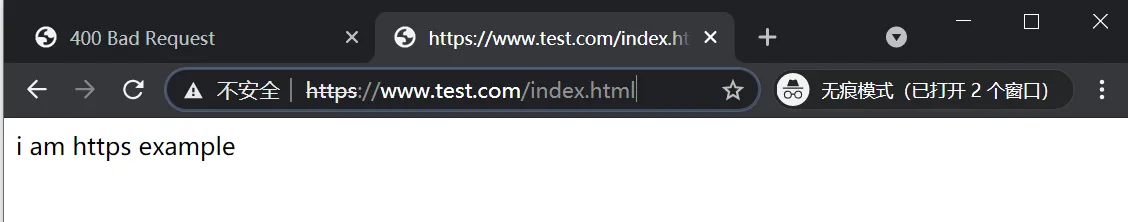
| 注意 |
|---|
这里由于是自签证书,所浏览器认为是不安全的。正式使用的时候需要到相关机构签发 SSL 证书。 |