配置云服务器为网关服务器(外部绑定公网 IP)
更新时间:2024-04-22 10:45:32
PDF
项目概览
在本项目中,您将了解如何使用云服务器外部绑定公网 IP 作为网关服务器,让其他云服务器可以使用网关服务访问互联网。
环境准备
-
创建一个 VPC 网络。
-
创建一个私有网络并加入到 VPC 网络。
-
创建两台云服务器加入到上面创建的私有网络。
-
创建一个公网 IP,外部绑定到网关服务器。
网络拓扑
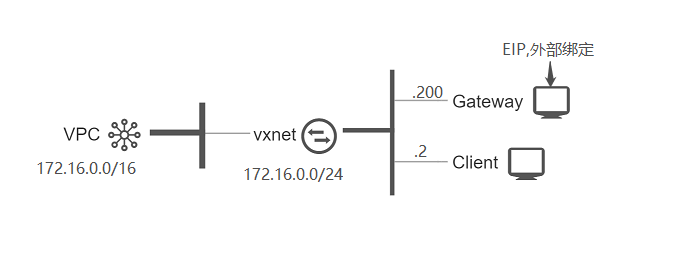
配置步骤
网关服务器配置
-
测试网络连通性
ping www.baidu.com -
开启路由功能
-
临时更改
echo 1 > /proc/sys/net/ipv4/ip_forward -
永久生效
vim /etc/sysctl.conf net.ipv4.ip_forward = 1 sysctl -p /etc/sysctl.conf
-
-
配置 SNAT
iptables -t nat -A POSTROUTING -s 172.16.0.0/16 -o eth0 -j MASQUERADE
客户端及 DNS 配置
路由配置
-
方案一:
route add default gw 172.16.0.200说明 云服务器中添加网关路由,云服务器重启会失效。
-
方案二:
网络 > VPC 网络 > 管理配置 > 路由推送
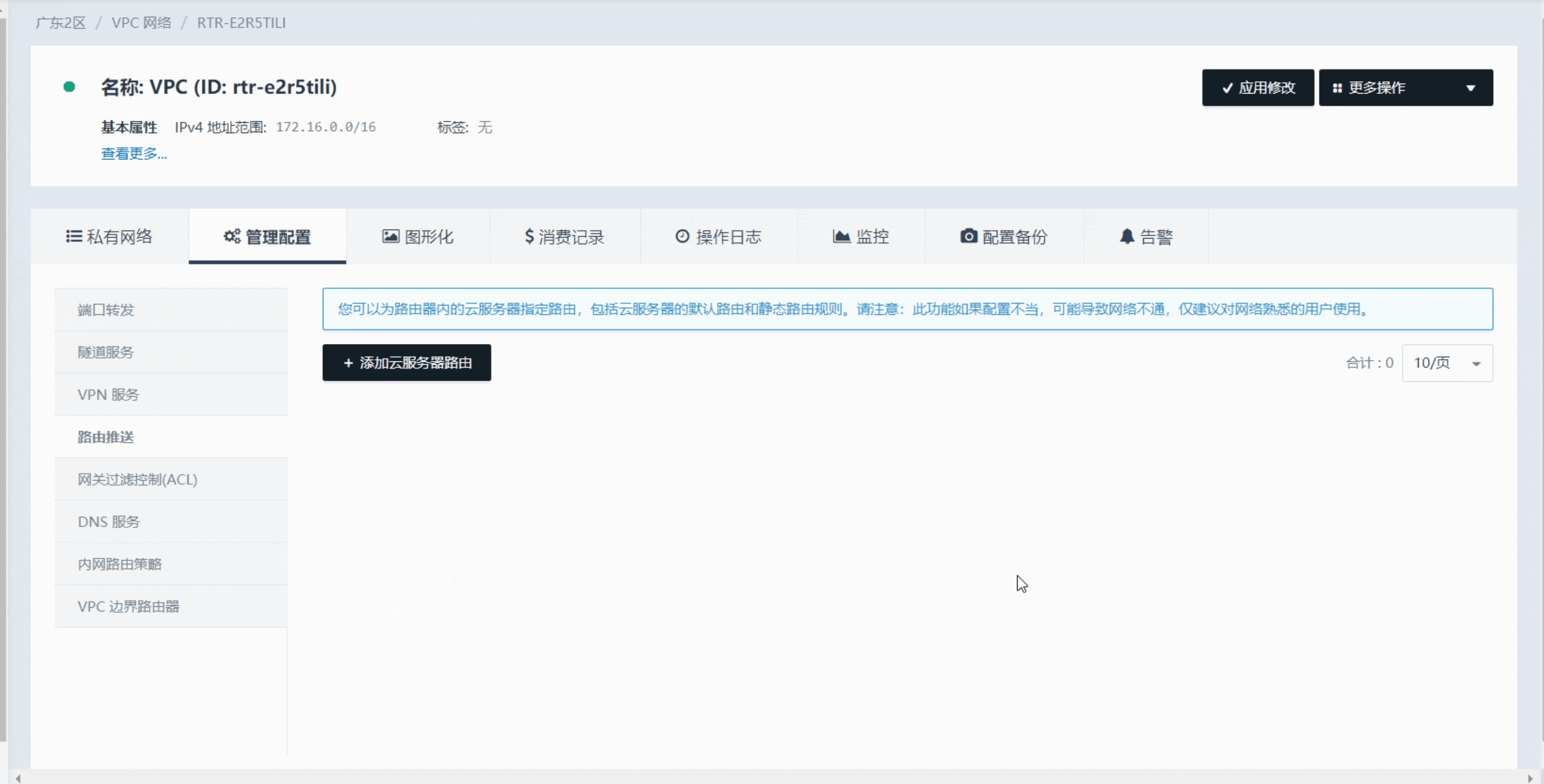
说明 VPC 中添加路由推送,云服务器需要重启网络。
-
方案三:
网络 > 路由表
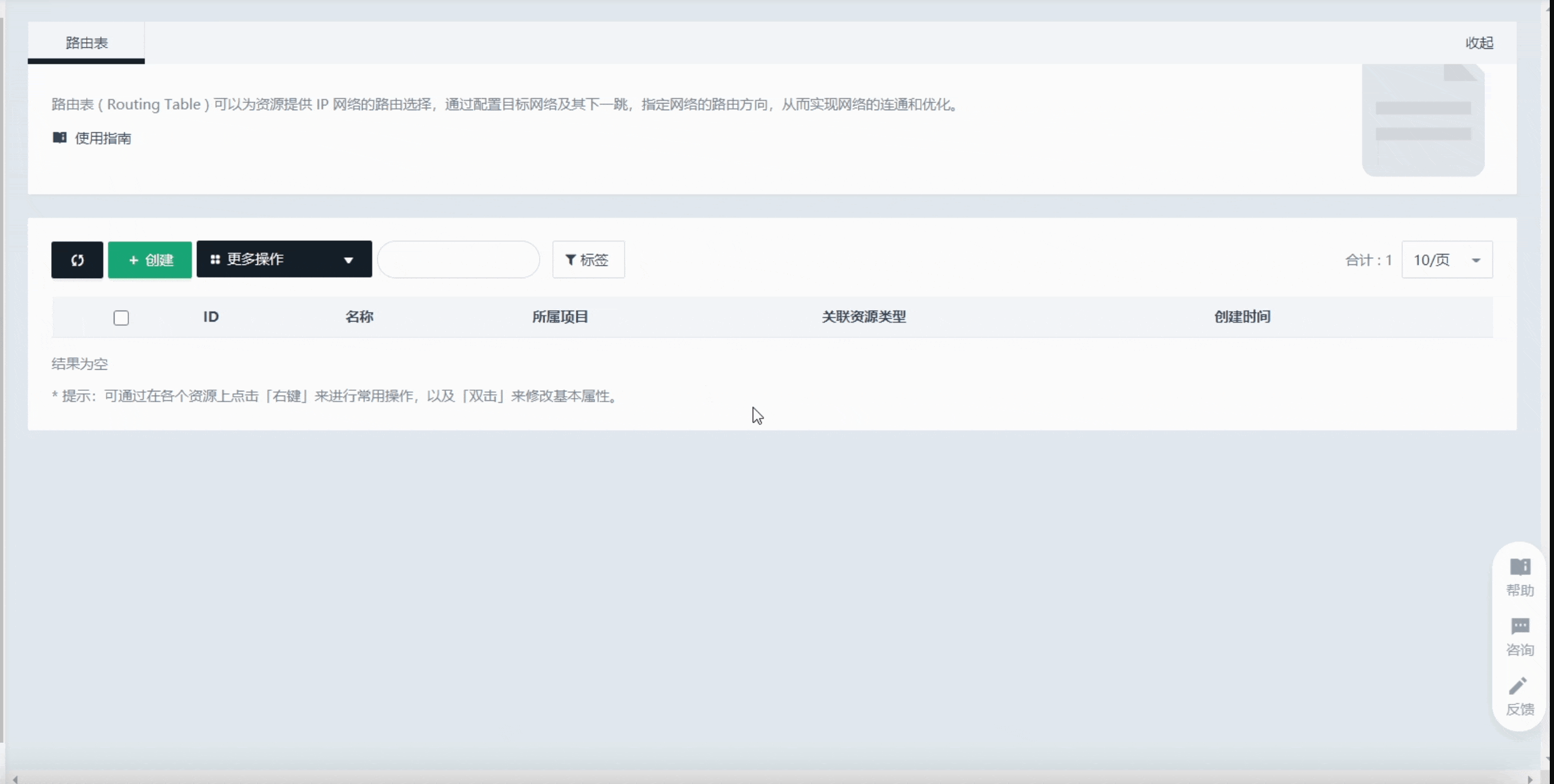
说明 私有网络绑定路由表,需要熟悉网络基础知识。
-
网络连通性测试:
ping 114.114.114.114说明 私有网络的云服务器绑定了公网 IP 默认会加一层防火墙,需要手动在安全组中放行一下 DNS 服务的 UDP 53 端口,否则无法实现域名解析。
DNS 配置
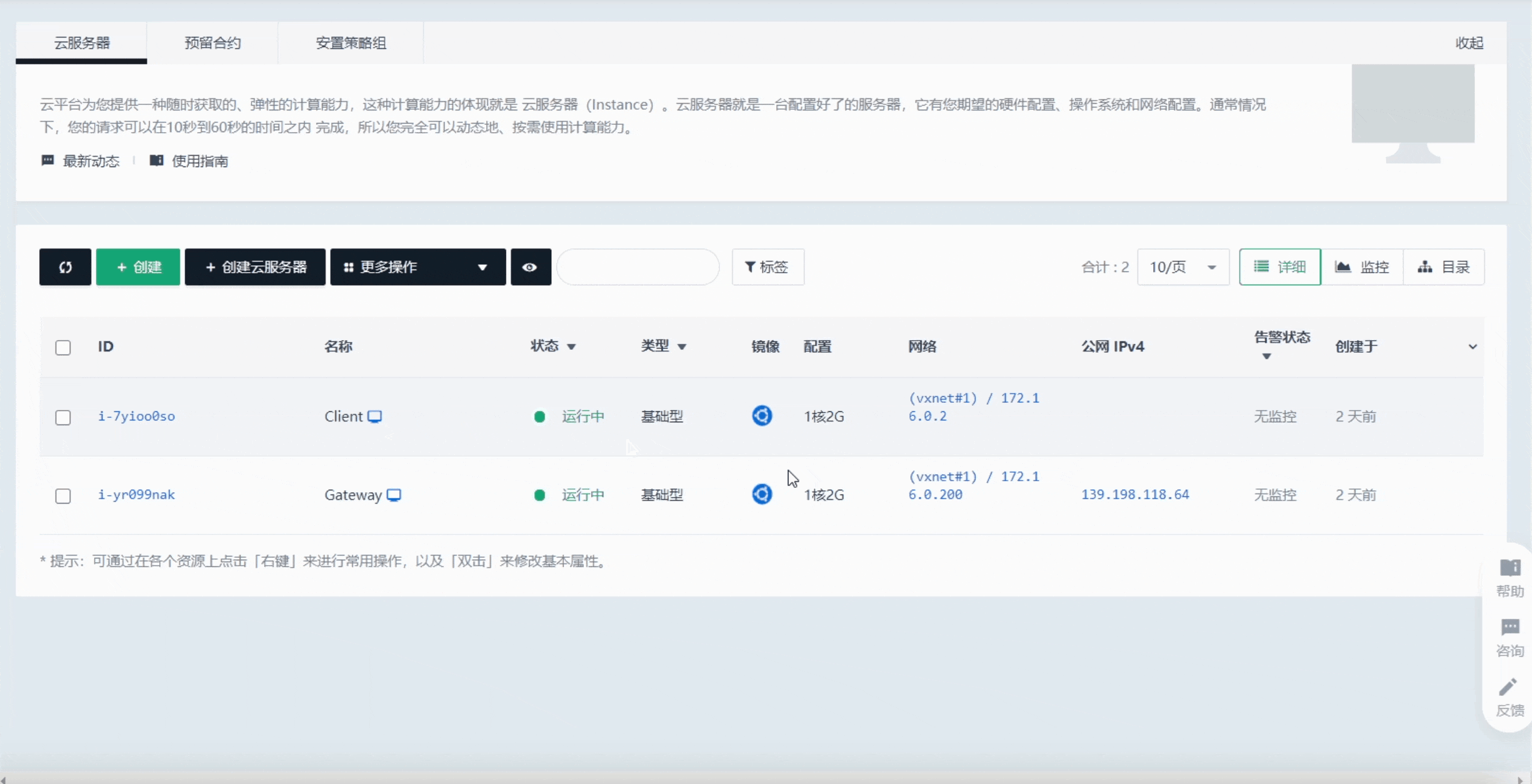
测试域名解析:
ping www.domain.com