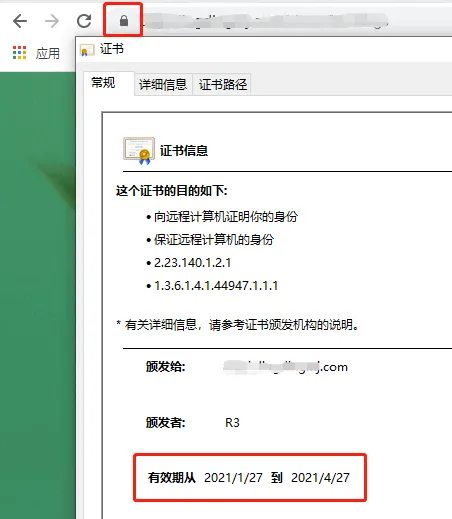nginx 配置 SSL
更新时间:2026-02-04 08:00:41
PDF
背景
由于 http 协议以明文方式发送请求,不提供任何方式的数据加密,因此不适合传输一些敏感信息,而 https 使用 SSL/TLS 来加密数据包,能很好的保护数据的隐私性和完整性,因此目前对网站安全性有要求的都会采用 https 协议来进行加密传输。
准备事项
-
云服务器已安装 nginx。
-
已经申请并签发了 SSL 证书,如没有证书,请购买 SSL 证书。
-
申请 SSL 证书时绑定的域名已解析到服务器 IP。
-
站点文件已上传至云服务器目录。
部署步骤
-
查看 nginx 是否安装了 http_ssl_module 模块,执行
/usr/sbin/nginx -V后返回的 configure arguments 包含 --with-http_ssl_module 则表示已经安装。[root@i-3lioycgh ~]# /usr/sbin/nginx -V nginx version: nginx/1.16.1 built by gcc 4.8.5 20150623 (Red Hat 4.8.5-44) (GCC) built with OpenSSL 1.1.1c FIPS 28 May 2019 (running with OpenSSL 1.1.1g FIPS 21 Apr 2020) TLS SNI support enabled configure arguments: --prefix=/usr/share/nginx --sbin-path=/usr/sbin/nginx --modules-path=/usr/lib64/nginx/modules --conf-path=/etc/nginx/nginx.conf --error-log-path=/var/log/nginx/error.log --http-log-path=/var/log/nginx/access.log --http-client-body-temp-path=/var/lib/nginx/tmp/client_body --http-proxy-temp-path=/var/lib/nginx/tmp/proxy --http-fastcgi-temp-path=/var/lib/nginx/tmp/fastcgi --http-uwsgi-temp-path=/var/lib/nginx/tmp/uwsgi --http-scgi-temp-path=/var/lib/nginx/tmp/scgi --pid-path=/run/nginx.pid --lock-path=/run/lock/subsys/nginx --user=nginx --group=nginx --with-file-aio --with-ipv6 --with-http_ssl_module --with-http_v2_module --with-http_realip_module --with-stream_ssl_preread_module --with-http_addition_module --with-http_xslt_module=dynamic --with-http_image_filter_module=dynamic --with-http_sub_module --with-http_dav_module --with-http_flv_module --with-http_mp4_module --with-http_gunzip_module --with-http_gzip_static_module --with-http_random_index_module --with-http_secure_link_module --with-http_degradation_module --with-http_slice_module --with-http_stub_status_module --with-http_perl_module=dynamic --with-http_auth_request_module --with-mail=dynamic --with-mail_ssl_module --with-pcre --with-pcre-jit --with-stream=dynamic --with-stream_ssl_module --with-google_perftools_module --with-debug --with-cc-opt='-O2 -g -pipe -Wall -Wp,-D_FORTIFY_SOURCE=2 -fexceptions -fstack-protector-strong --param=ssp-buffer-size=4 -grecord-gcc-switches -specs=/usr/lib/rpm/redhat/redhat-hardened-cc1 -m64 -mtune=generic' --with-ld-opt='-Wl,-z,relro -specs=/usr/lib/rpm/redhat/redhat-hardened-ld -Wl,-E' -
下载证书,并上传到云服务器上面(例目录 /etc/nginx/cert )。
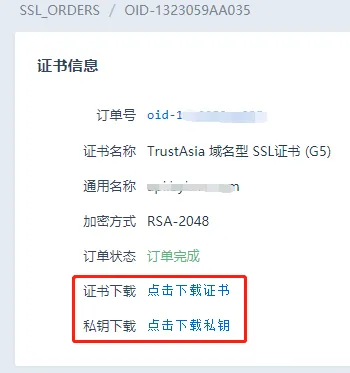
[root@i-3lioycgh cert]# pwd /etc/nginx/cert [root@i-3lioycgh cert]# ll total 8 -rw-r--r-- 1 root root 1675 Mar 7 18:14 api.xxxxxx.com.key -rw-r--r-- 1 root root 3729 Mar 7 18:14 api.xxxxxx.com.pem -
修改站点的 conf 配置文件,添加 SSL 相关配置。
server { listen 80; listen 443 ssl http2; # SSL 监听端口 server_name api.xxxxxx.com; # 绑定证书对应域名 index index.php index.html index.htm default.php default.htm default.html; root /var/www/html/web; # 站点路径 #SSL-START SSL 相关配置 #error_page 404/404.html; ssl_certificate /etc/nginx/cert/api.xxxxxx.com.pem; # pem 证书路径 ssl_certificate_key /etc/nginx/cert/api.xxxxxx.com.key; # key 证书路径 ssl_protocols TLSv1.1 TLSv1.2 TLSv1.3; # SSL 协议 ssl_ciphers ECDHE-RSA-AES128-GCM-SHA256:HIGH:!aNULL:!MD5:!RC4:!DHE; ssl_prefer_server_ciphers on; ssl_session_cache shared:SSL:10m; ssl_session_timeout 10m; error_page 497 https://$host$request_uri; #SSL-END #ERROR-PAGE-START 错误页配置,可以注释、删除或修改 #error_page 404 /404.html; #error_page 502 /502.html; #ERROR-PAGE-END #禁止访问的文件或目录 location ~ ^/(\.user.ini|\.htaccess|\.git|\.svn|\.project|LICENSE|README.md) { return 404; } location /client-log-file { autoindex on; } location ~ .*\.(gif|jpg|jpeg|png|bmp|swf)$ { expires 30d; error_log off; access_log /dev/null; } location ~ .*\.(js|css)?$ { expires 12h; error_log off; access_log /dev/null; } access_log /www/wwwlogs/api.xxxxxx.com.log; error_log /www/wwwlogs/api.xxxxxx.com.error.log; } -
使用 https 访问域名进行验证,点击地址旁边的锁图标,可以查看当前页面使用的证书信息。